The images on your computer screen, the images printed from your home or office printer, and those printed at your local office supply store may not match the output from a digital press. Why? Because even though the same file may be used in every instance, the devices that read and interpret and print that file may handle the digital information differently.
The way a color is created defines how that color looks to the observer. The process of color lithography uses ink, digital printing uses toner, and your computer screen uses light. Ink is not toner and toner is not light and light is not ink or toner. Exact duplication from device to device is variable, and often depends on the specific color involved. In addition, different print devices use different types of ink or toner. This is especially true in digital printing. Even different models within the same brand will use different toners and have completely different processing systems.
Lastly, the type of paper used for output can have a major impact on the look of the final printed piece. You may think white paper is “white,” but there are literally hundreds of different shades of white paper alone. Even the slightest variance in paper shade will affect output.
The end result is a literal impossibility to get an exact color match from one device to another.
GCG Publishing regularly calibrates our presses to nationally agreed-upon industry standards. If the output device that you have used to create your hard copy is not calibrated on a daily basis, it is very likely that the printed piece we provide will differ from your original copy.
Can you match the color I can see on my home/office computer printout?
If your monitor and printer are professionally calibrated, the chances are good that the outcomes will be similar, but to guarantee an exact match is impossible. But if the file is created correctly, we can do a good job of creating “pleasing color,” and a finished product that you can be proud to show off.
The key is in the file preparation. We can only print what your digital file tells us to print. The digital instructions are interpreted by the RIP, and every little setting matters. As we said earlier, our digital presses are calibrated daily to conform with industry standards for digital color output in order to do the best possible job for you. What we cannot do is guarantee a match to individually supplied printed samples from other sources. To do this is excessively time consuming and costly and requires that the press be recalibrated after every attempt.
In order to ensure that you are not surprised with your finished book, we provide an actual hardcopy proof, printed on the device that we will use to print the final job, so that you can see what it will look like. In this way, we are confident that even given all the variables above, we can reproduce your job to match the proof you approve.
More information for the very curious:
The Light
When you look at color on the screen of your computer, light is coming from behind the screen, passing through the pixels and into your eyes and the colors glow like a stained glass window. When you look at a printed piece, the light is reflecting off the surface of the paper and into your eyes. The effects can be very different, especially in terms of the perceived richness of the color.
The Paper
It is also true that the paper absorbs some of the color. A glossy paper stock with a laminated finish can make color appear more rich because the paper involved is more reflective.
The Output Device
The technical explanation is complex but simply stated–color is created differently by different devices:
- Color on a computer screen is achieved by mixing three colors of light: Red, Green and Blue (RGB). Some digital printers can produce printed materials using the same color output formula with their toner. Many output devices and all lithographic presses use a CMYK formula (Cyan, Magenta, Yellow and Black), also known as four color process.
- RGB colors and CMYK colors do not necessarily look the same. How you define your color within the program you use to create your illustration (RGB or CMYK) may make a very large difference in the way your printed piece appears.
- Printed color may be created by inks in the lithographic process or dyes in the digital process. Both materials act differently on paper.